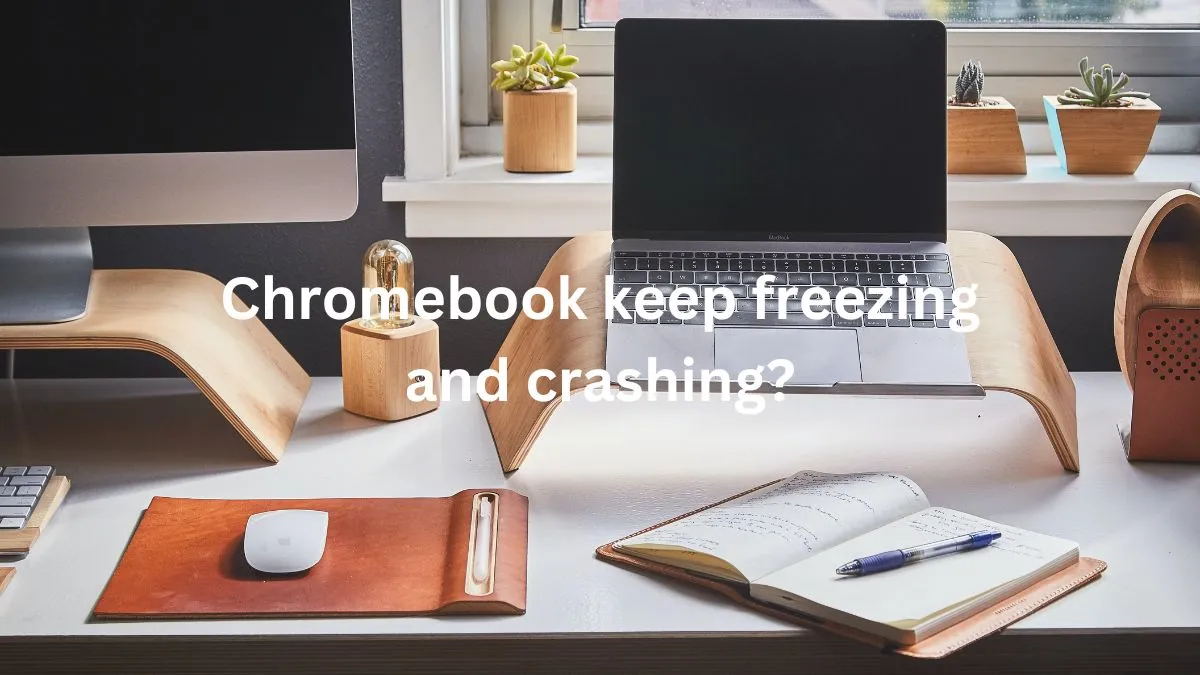Chromebooks have become increasingly popular in recent years, but many people are now asking “Why are chromebooks so bad?” The truth is that while Chromebooks can provide a great value for some users, they also come with certain drawbacks.
In this article, we’ll take a look at the various reasons why Chromebooks may not be the best choice for everyone — as well as some alternatives to consider.
We’ll also discuss why Chromebooks might be an excellent choice for certain users. By the end of this article, you should have a much better understanding of what Chromebooks can and cannot do — and whether they’re right for you.
Why are chromebooks so bad? : Main reasons
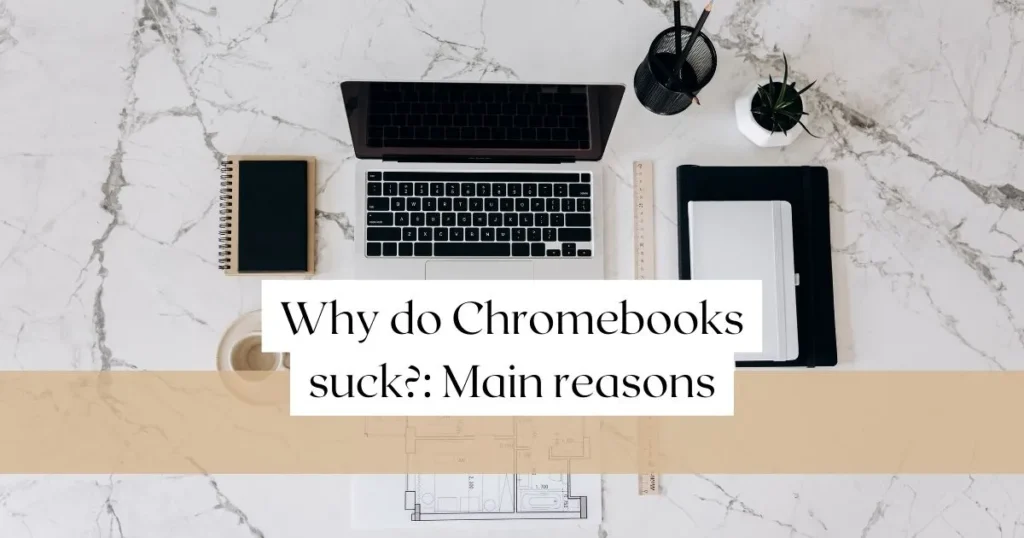
1- Lack of storage space:
One of the biggest drawbacks to Chromebooks is their lack of storage space. Most Chromebooks come with 16GB or 32GB eMMC of internal storage, which may not be enough for certain users who need to store large files like photos or videos.
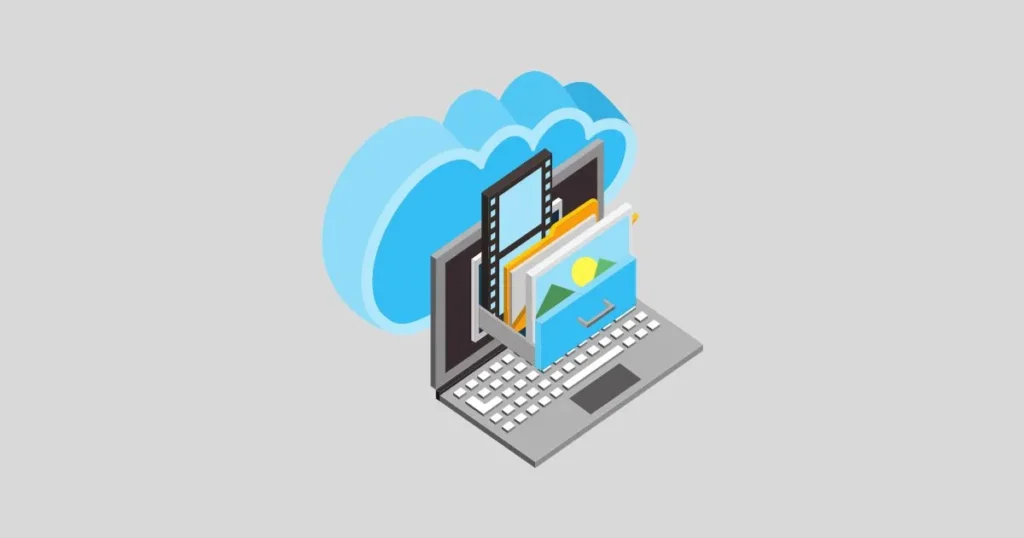
Furthermore, while Chromebooks do offer cloud storage options, these services often come with a monthly fee and may not be suitable for users who need a lot of storage space.
2- Poor performance and reliability:
Another major issue that many users have with Chromebooks is their poor performance and reliability. Chromebooks tend to have slow processors, which can lead to lagging and sluggishness when running certain programs.

Additionally, Chromebooks are not as durable as other laptops, which means they may not be suitable for certain tasks like gaming or video editing.
3- No support for software programs like Adobe Photoshop:
One of the biggest drawbacks to Chromebooks is their lack of compatibility with popular software programs like Adobe Photoshop and Microsoft Office.
While Chromebooks do offer some apps that can work with these programs, they don’t provide the full range of features or functionality that you’d find on a laptop running Windows or MacOS.
4- Limited app selection compared to other laptops:
Many Chromebooks come with limited app selections compared to laptops running Windows or MacOS.
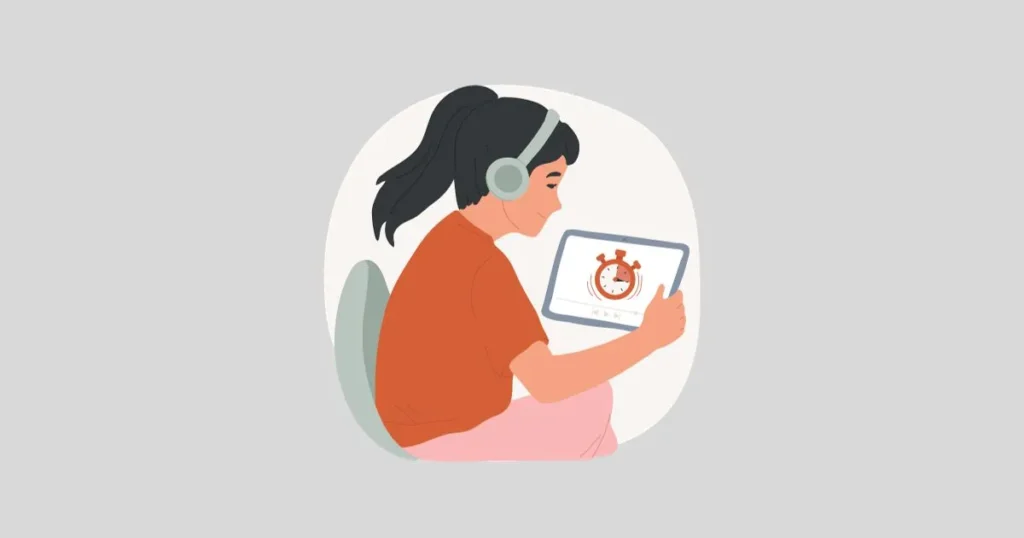
This means that certain apps may not be available for Chrome OS — and even if an app does exist, it may not be as comprehensive or feature-rich as the app on other operating systems.
5- Low battery life:
Chromebooks generally have shorter battery lives than laptops running Windows or MacOS. This is because Chromebooks typically use less powerful processors and don’t have access to certain power-saving features that are found on other laptops.

As such, you may find yourself needing to charge your Chromebook more frequently than other laptops.
6- Expensive price tag:
While Chromebooks have become more affordable in recent years, they still tend to be more expensive than laptops running Windows or MacOS.
7- Limited hardware compatibility:
Chromebooks are not compatible with certain types of hardware, such as printers and external storage devices. This means that if you need to use these devices, a Chromebook may not be the right choice for you.
8- Compatibility issues with peripherals:
Even if a peripheral device is compatible with Chrome OS, it may not work properly due to driver issues or other compatibility issues.
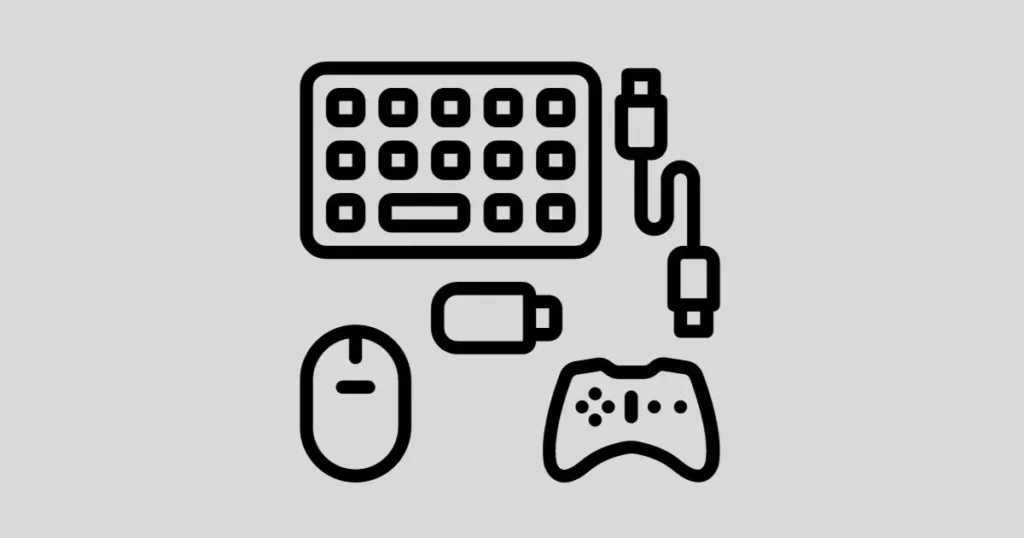
This can be especially problematic if you need to use certain peripherals for work or school.
9- Poor customer support and service:
Chromebooks don’t come with the same level of customer service and support that you’d find on other laptops, which means that if something goes wrong, it may take longer to get a resolution.
Finally, let’s take a look at some alternatives to consider if you’ve decided that Chromebooks aren’t the right choice for you.
Why are Chromebooks so bad for gaming?
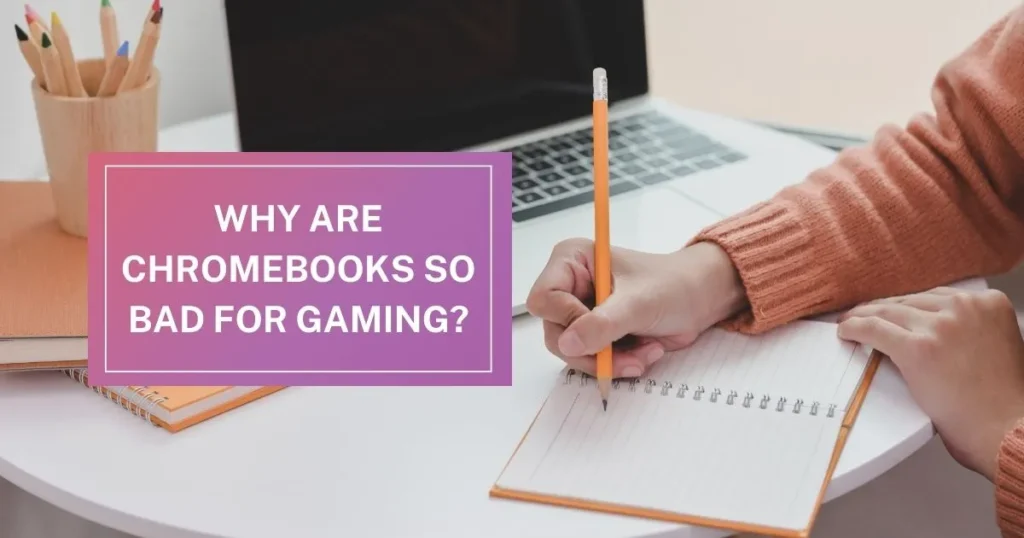
- Low-power processors: One of the main reasons why Chromebooks are so bad for gaming is their low-power processors. Most Chromebooks come with Intel Atom or Celeron CPUs, which typically don’t have enough power to run modern games at high settings.
- Lack of graphics cards: Another reason why Chromebooks are poor for gaming is the lack of dedicated graphics cards.
- No support for gaming controllers and joysticks: Many Chromebooks don’t have support for gaming controllers or joysticks, which can be an issue if you’re trying to play certain types of games.
- Limited game library: The lack of popular gaming titles on Chrome OS is another major issue for gamers.
- Poor online gaming performance: One of the biggest issues with Chromebooks is their poor online gaming performance due to slow internet connections and low-power processors.
While Chromebooks can provide excellent value for certain types of users, they are generally not the best choice for gaming.
If you’re looking for an affordable laptop that can handle gaming, then you should consider a laptop running Windows or MacOS.
Alternatives to Chromebooks
If you’re looking for an alternative to a Chromebook, there are a few options to consider.
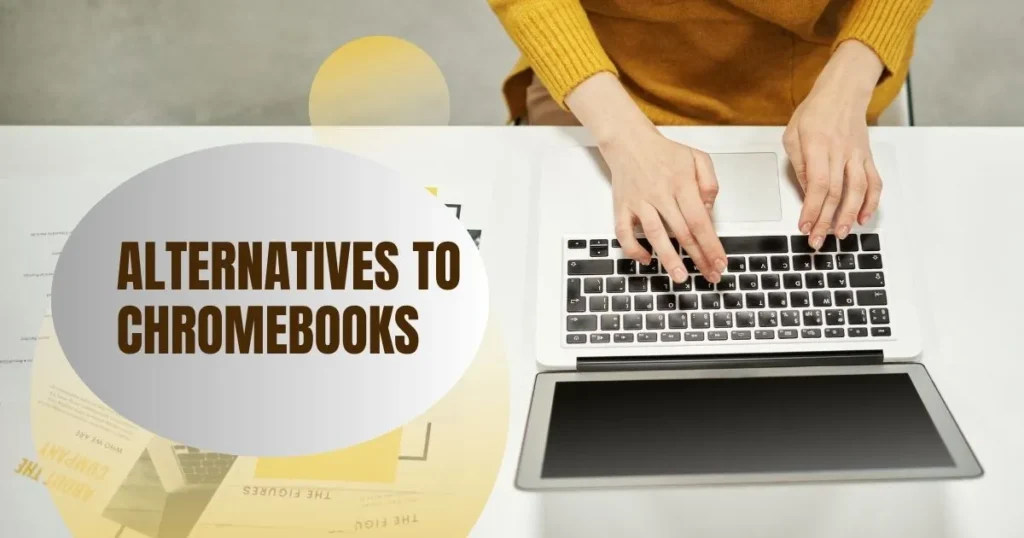
1- Windows Laptops:
If you need access to certain software programs or apps, a laptop running Windows is probably your best option.
Windows laptops come with the widest range of features and compatibility, and they are generally more reliable and have better performance than Chromebooks.
Additionally, many Windows laptops are much more affordable than Chromebooks.
2- MacOS Laptops:
If you’re a creative professional or power user, you may want to consider a laptop running MacOS. Mac laptops come with the most powerful hardware and software, as well as excellent customer service and support from Apple.
However, they tend to be the most expensive option — so if price is an issue, it’s best to look elsewhere.
3- Linux Laptops:
If you’re looking for a reliable and affordable laptop, you may want to consider a laptop running Linux. Linux laptops tend to be more reliable than Windows and MacOS laptops — and they also come with better hardware compatibility than Chromebooks.
Additionally, many Linux laptops are much cheaper than Chromebooks, which makes them an attractive option for budget-minded users.
4- Tablets:
If you’re a casual user who mostly uses their computer for browsing the web and checking email, then a tablet may be the right choice for you. Tablets are more affordable than laptops, and they also come with longer battery lives — so you won’t have to worry about charging it as often.
Additionally, many tablets come with access to app stores where you can find a wide range of apps and games.
5- Convertible Laptops:
If you’re looking for a laptop that offers the best of both worlds, then you may want to consider a convertible laptop.
These laptops come with built-in keyboards and touchscreens, so you can use them like a tablet or as a traditional laptop — whichever is more convenient for you.
Additionally, many convertibles offer great performance and long battery life — making them an attractive option for those who want the most bang for their buck.
Why Chromebooks are good for some users?
Despite the drawbacks of Chromebooks that have been discussed above, there are still some scenarios where a Chromebook is an excellent choice. Let’s take a look at why Chromebooks might be right for you:

1- Budget options:
One of the main advantages of buying a Chromebook is its price. Most Chromebooks cost significantly less than Windows or Mac laptops, and they usually come with more RAM and storage than similarly priced budget laptops.
If you’re on a tight budget and need a laptop for basic tasks like web browsing and document editing, then a Chromebook is an excellent choice.
2- Portability:
Chromebooks are also great for those who value portability. Most Chromebooks are lightweight, making them easy to carry around — and their long battery lives make them ideal for those who are always on the go. Additionally, Chromebooks tend to have smaller screens than other laptops, which makes them even easier to transport in a backpack or bag.
3- Easy setup:
Chromebooks also offer an incredibly simple setup process. All you need to do is sign in with your Google account, and all of your settings, apps, and files will be automatically synced across devices.
This means that if you’re setting up a Chromebook for the first time, you won’t have to waste time downloading apps or customizing settings — everything will be ready to go right away.
4- Security:
Chromebooks also come with robust security features, which makes them ideal for those who are concerned about their online privacy. Chromebooks automatically update in the background, which helps keep your device secure and free from malicious software.
Additionally, Chrome OS is sandboxed — meaning that each app runs in its own environment and can only access the files that it needs to run.
5- Education:
Last but not least, Chromebooks are perfect for students or those in education. They offer great value for money and are ideal for taking notes and completing class assignments.
Additionally, many educational institutions provide discounts on Chromebooks — so if you’re a student, you may be able to get a great deal on one.
Final Verdict:
Overall, Chromebooks can be a great choice for certain types of users. They offer excellent value for money and come with robust security features that make them ideal for those who are concerned about their online privacy.
Additionally, Chromebooks are incredibly lightweight and portable, making them perfect for students or those who are always on the go.
However, if you’re a power user or need access to specific software programs, then you should probably look elsewhere. Windows laptops offer the widest range of features and compatibility, while MacOS laptops are better for creative professionals or power users.
Ultimately, it all comes down to what you need from your laptop. If you do your research and choose the right device for your needs, then you can be sure to find a great laptop that won’t break the bank. Good luck!
FAQs
What is bad about Chromebooks?
Chromebooks are limited in terms of software compatibility — many programs and applications aren’t available for Chrome OS, which can be a major drawback.
Why do people hate Chromebooks so much?
Many people tend to dislike Chromebooks because they don’t offer the same range of features and compatibility as Windows and Mac laptops. Additionally, some users find Chrome OS to be too limited for their needs.
What should I look for in a laptop?
When buying a laptop, you should consider your budget, what type of hardware you need, and which operating system works best for you. Additionally, it’s important to look for laptops with good battery life and performance — otherwise, you may find yourself disappointed in the long run.
Are Chromebooks worth it?
Ultimately, it depends on your needs. For casual users who mostly use their laptop for browsing the web and checking email, then a Chromebook may be a great choice.
However, if you need access to specific software programs or require powerful hardware, then you should consider other options like Windows or Mac laptops.
Are Chromebooks secure?
Yes — Chromebooks come with robust security features that help keep your device safe from malicious software and viruses. Additionally, Chrome OS is sandboxed — meaning that each app runs in its own environment and can only access the files it needs to run.
Are Chromebooks good for gaming?
Unfortunately, Chromebooks are not suitable for gaming. They don’t offer the same level of performance as Windows or Mac laptops, and most of the games available on Chrome OS are simple browser-based titles that don’t require much hardware power to run.
Why are Chromebooks so laggy?
Chromebooks are usually slow due to their limited hardware and software. Low-end Chromebooks can struggle with multitasking, as they may not have enough RAM or storage to handle multiple tasks at once.
Are Chromebooks good for programming?
Chromebooks are not ideal for programming, as they don’t offer the same level of features and compatibility as Windows or Mac laptops.
Additionally, many popular programming languages and development tools aren’t compatible with Chrome OS — so if you’re a programmer, you should look elsewhere.