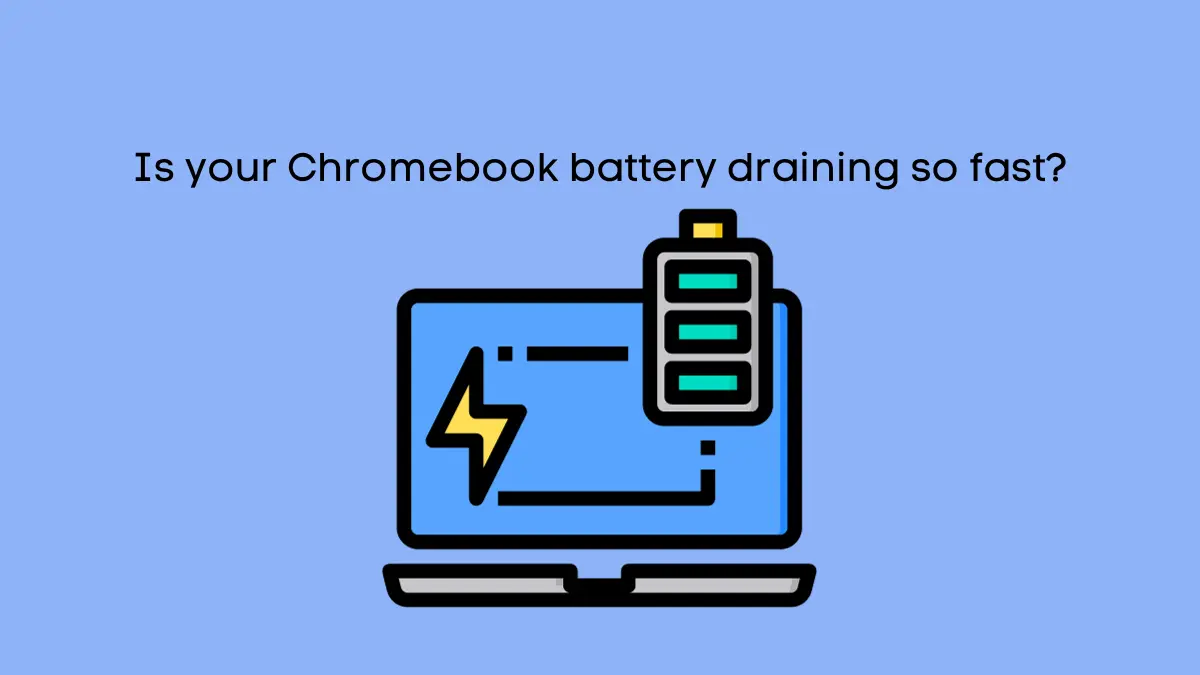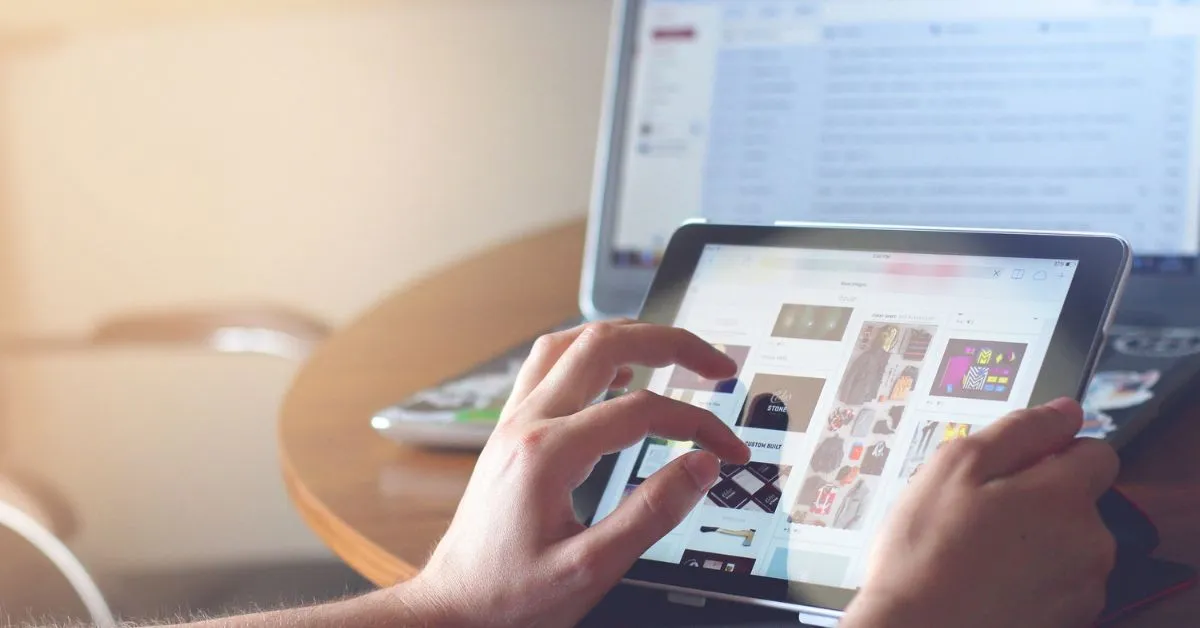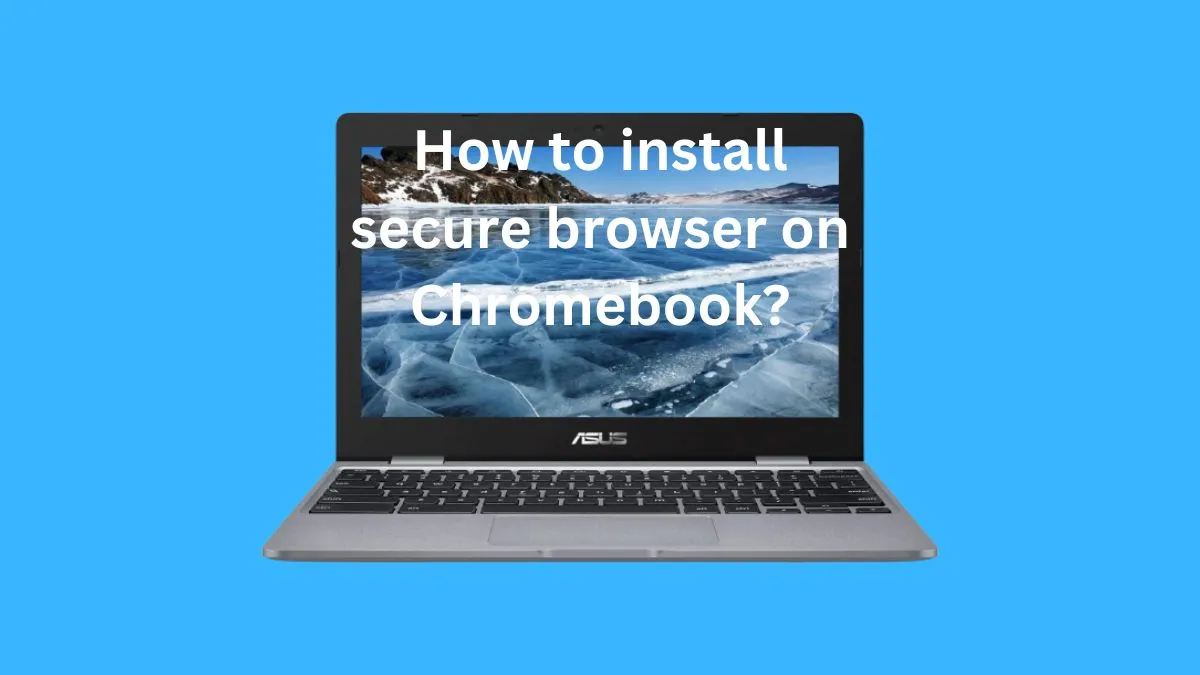Streamlining document management is a crucial aspect of a successful business. Embracing technology has made managing documents effortlessly for businesses, eliminating the need for manual filing cabinets and spreadsheets.
This guide offers you a range of tools and strategies to construct and optimize comprehensive document processing. By adopting the right approach, you can create a tailored and effective document management system that meets your organization’s needs. Let’s begin!
Steps to Get Started with Document Management Workflow

#1 Appoint a Responsible Person
When creating and implementing a strategy, it is important to designate someone responsible for overseeing it from start to finish. To ensure comprehensive consideration of all organizational documents and processes during development, establishing an oversight project team is necessary.
This project team will consist of individuals from various sectors within the organization, such as administration, departments, and specialty positions. Each team member will serve as a mediator between the team and their respective group, identifying which documents should be retained, and which can be eliminated, and documenting the document processing methods within their departments.
#2 Gather Requirements
To begin implementing document workflow, first identify your business’s specific requirements. Consider which documents are most important to your organization and determine how to handle them. Then, document the necessary workflow processes to ensure correct management and monitoring of the documents.
Even things like best practices for document naming and tagging should be documented. Otherwise, copies will quickly begin to appear and there will be problems with finding important documents.
Another point that must be specified is the methods of sending and storage conditions for documents. Most organizations with high document security requirements use fax. Also, fax machines often replace fax apps. You should also find out how to fax via iPhone and compare this method with the standard one. Reducing labor costs while maintaining the same level of security is clearly a beneficial change and should be included in the document flow requirements.
#3 Identify Each Document And Software
The project team, possibly joined by a document management company, now understands how your organization handles its documents. It’s time to identify the types of documents and how they’re used. The project team will inventory the documents in each department’s office, including closets, empty offices, and other potentially poorly stored areas.
This inventory will determine which materials include:
- Records
- Reference materials
- Personal papers
- Duplicate copies of documents
- Client information
- Forms
Once you have established the document workflow processes, it is time to search for an appropriate software solution. Seek a document management system that provides features like document automation, secure storage, audit trails, and other functionalities to enhance effective document management.
#4 Preparing the Strategy

The project team now possesses knowledge regarding the types and purposes of the documents handled by their organization, as well as their current locations. With this information at hand, they can commence the development of a strategic plan. This plan will encompass the following elements:
- Specifying the methods utilized to receive, process, review, store, retrieve, and eventually purge the documents from the system.
- Determining whether the process will adhere to standardized organization-wide procedures or be tailored to meet the individual needs of each department.
- Establishing deadlines for each step of the process.
- Addressing the protocol for managing documents that are no longer required in the office.
Related article: What document explains your rights and responsibilities as a federal student loan borrower?
#5 Remove Unnecessary Documents
After developing the outline, it is time to declutter and remove files that are simply occupying space and potentially posing a risk. The project team will start identifying and potentially eliminating all irrelevant documents discovered during the inventory, eventually delegating this task to their respective groups.
The project team can choose to archive dated documents as a historical record, a feature an electronic document management system provides automatically. Other solutions for unnecessary and dated documents should be tailored to your organization’s needs and legal obligations.
#6 Organize Documents
Now is the time to implement your document strategy. If you are using an electronic document management system, start by moving the current electronic documents into the system. As you transition them, ensure that all aspects of the document are indexed. For any remaining paper documents, begin scanning them when appropriate.
However, if you still need to retain some paper documents, start by preparing folders for each document type and organizing the documents accordingly. Then, follow the outlined procedures in your file plan. To assist users in locating related non-paper materials, include reference sheets in the folders.
Once everything is organized, employees must follow the strategy and keep all records up to date. We highly recommend making this a corporate policy to ensure that everyone is using the new system and that all company assets are adequately protected.
Conclusion
Once a document management strategy has been created and implemented, the only thing left to do is reap the benefits of integrating it. In particular, you can use AI and machine learning to scan certain types of data. By structuring your documents, you produce more accurate samples and results and also save employees time.