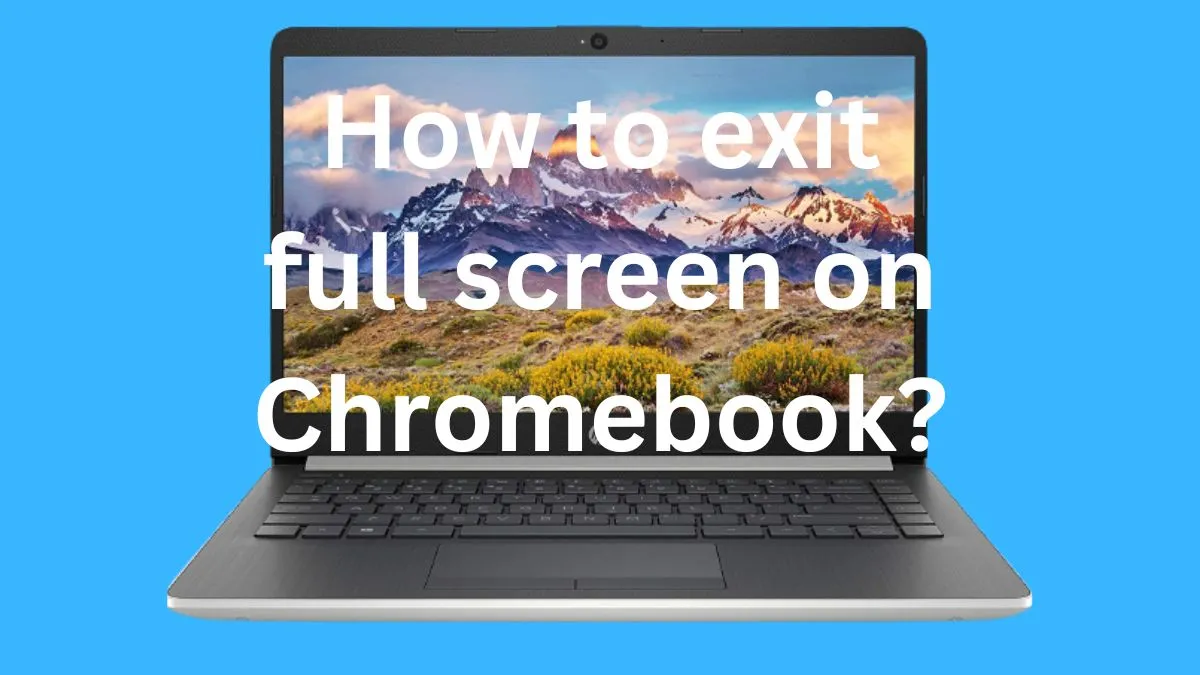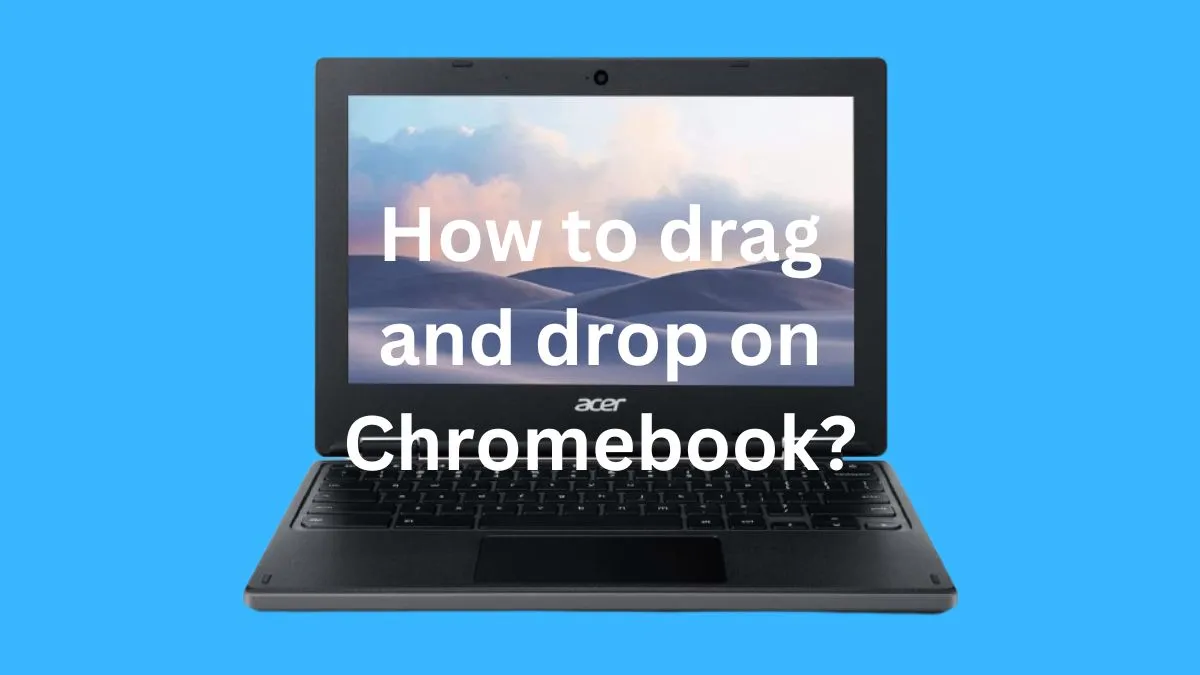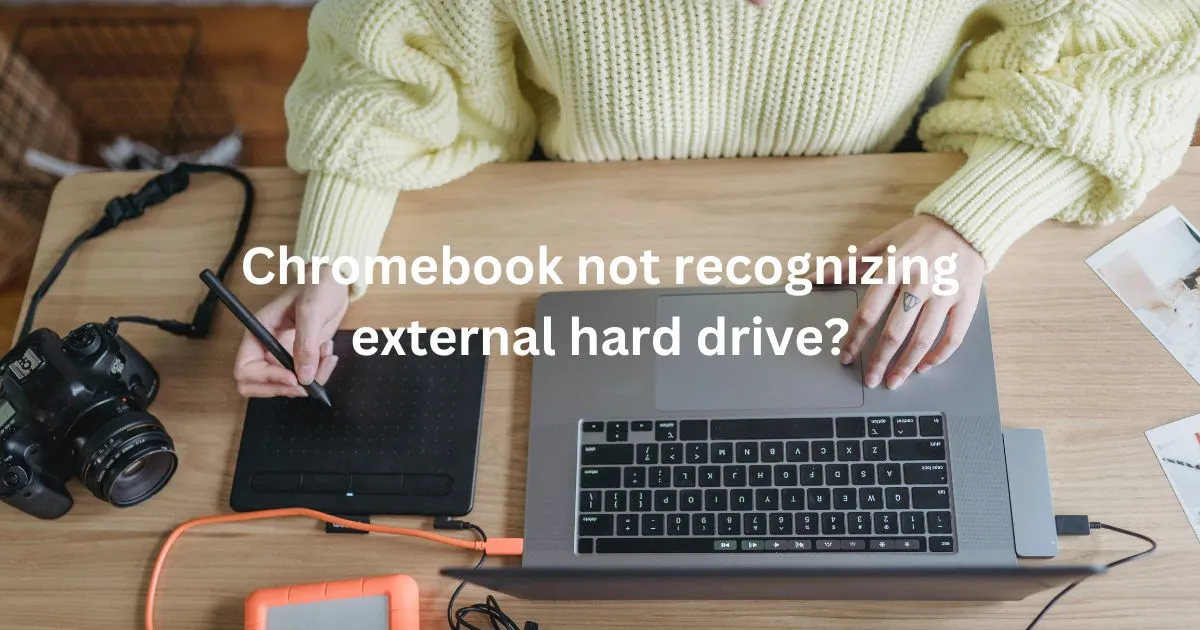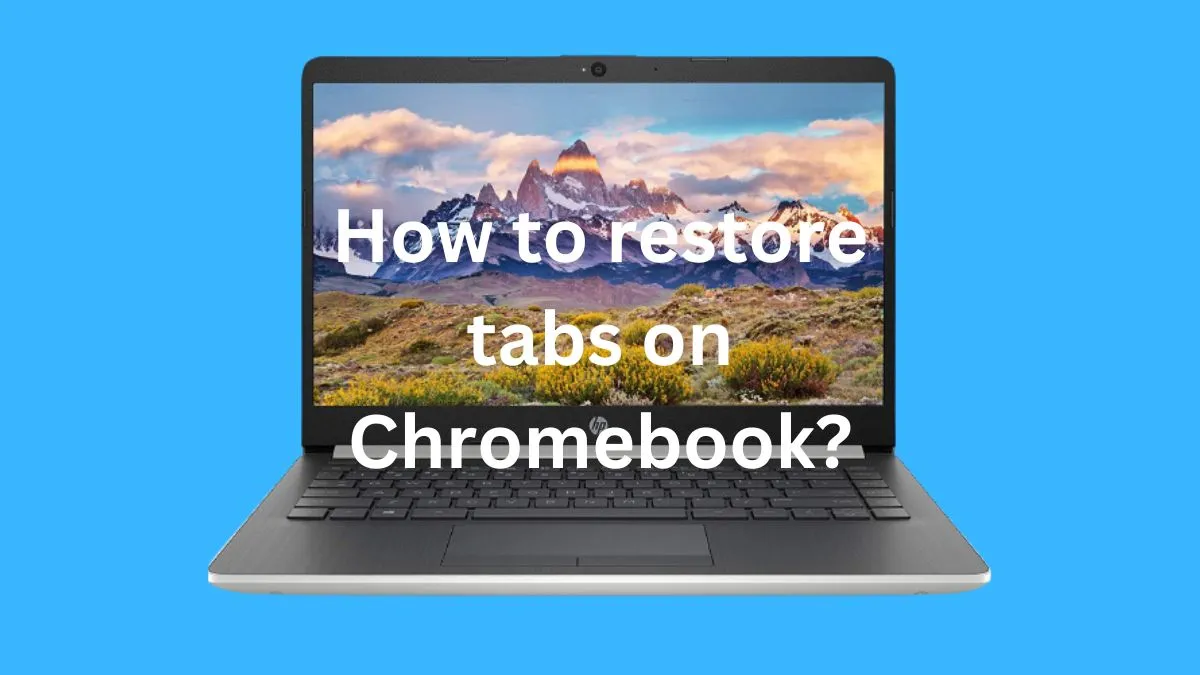Schools around the world are increasingly turning to Chromebooks as their go-to device for students. With its lightweight design, affordable price point and user-friendly interface, it’s not hard to see why.
But what exactly sets this popular gadget apart from traditional laptops? In this article, we’ll delve into the reasons why so many schools have opted for Chromebooks over laptops in recent years.
From cost-effectiveness to enhanced learning capabilities, we’ll explore the various benefits that make Chromebooks an ideal choice for educational institutions.
So let’s get started and discover why schools have made the switch to Chromebooks.
5 Main reasons why schools use Chromebooks instead of laptops
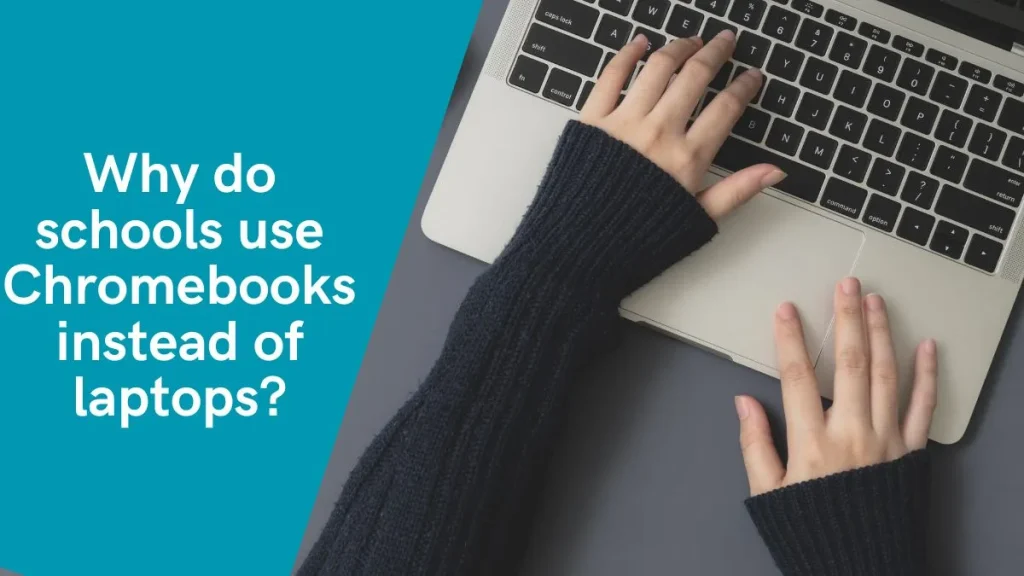
1. Cost:
Chromebooks are typically much more affordable than laptops, allowing schools to purchase more devices for their students and staff without breaking the bank. Chromebooks also require less maintenance, resulting in lower long-term costs for IT departments.
2. Security:

Chromebooks offer a high level of security through regular updates and sandboxing of sensitive files and applications, making it difficult for malicious actors to access school data or systems.
Additionally, logging into the Chrome OS requires authentication with a Google account, which is convenient and secure.
3. Ease of Use:
Chromebooks are very easy to use and maintain, requiring minimal setup time and effort from both teachers and students. The user experience is also optimized for web usage, making it simpler to access online resources.
4. Collaboration:
Chromebooks come with powerful collaboration tools like Google Docs, allowing students to work together in real-time on projects and assignments.
5. Battery Life:
Chromebooks tend to have better battery life than laptops, lasting up to 10 hours on a single charge. This makes them ideal for long school days and extended learning sessions.
Disadvantages of Chromebooks in the classroom?
1. Limited Functionality:
Chromebooks are limited in terms of the software and applications they can run, which can be a major disadvantage for schools that rely on specialized educational programs or software.
2. Difficult to Troubleshoot:
Chromebooks lack the advanced diagnostics tools found on laptop computers, making it difficult to troubleshoot issues with hardware or software.
3. Dependency on Internet Connection:
Chromebooks require an internet connection in order to access most features and applications, so if internet access is unreliable in the school then this could be a major problem.
How to use Chromebooks in the classroom?
1. Utilize Chrome Apps & Extensions:
Chromebooks come with a range of apps and extensions designed specifically for educational programs and activities.
By taking advantage of these, teachers can easily integrate Chromebooks into their classroom environment. You can also delete extensions on your Chromebook if they are annoying you.
2. Leverage Online Content:
The internet is filled with educational resources, from text-based materials to interactive games and videos. Teachers can use these to supplement the traditional curriculum or create entirely new learning experiences for their students.
3. Create Assignments in Google Docs:
Google Docs provides an easy way to assign group projects, collaborative writing exercises, and other tasks that require multiple users to complete them together.
4. Encourage Student Exploration:
Chromebooks offer students a chance to explore the world of technology through hands-on learning. Teachers can facilitate this by assigning projects that require students to think critically and creatively while using the device.
5. Utilize Google Classroom:
Google Classroom is a great way for teachers to organize their classes, share content with their students, and track student progress. It’s an invaluable tool for any classroom that utilizes Chromebooks.
Why do schools use Chromebooks not MacBooks?
1. Cost:
Chromebooks are typically much more affordable than MacBooks, allowing schools to purchase more devices for their students and staff without breaking the bank.
2. Compatibility:
Chromebooks can run web-based applications as well as Google’s suite of productivity tools like Google Docs, making them ideal for collaboration between teachers and students.
MacBooks, on the other hand, are designed to run more advanced software applications which may not be necessary for educational purposes.
3. Security:
Chromebooks offer a high level of security through regular updates and sandboxing of sensitive files and applications, making it difficult for malicious actors to access school data or systems.
Additionally, logging into the Chrome OS requires authentication with a Google account, which is convenient and secure.
Why do schools use GoGuardian?
1. Monitoring and Filtering:
GoGuardian provides schools with powerful monitoring, filtering, and analytics tools that allow them to keep track of student online activity in real-time.
This ensures students are accessing appropriate resources and not engaging in activities that could jeopardize their safety or the security of school systems.
2. Customizable Settings:
GoGuardian allows schools to customize the settings they use, giving them the flexibility to control what students can access and how long they can use it for.
It helps teachers and administrators ensure that students are properly utilizing their device’s resources and not wasting time on unrelated activities.
3. Remote Access:
GoGuardian provides remote access to school devices, allowing administrators to monitor student activity from anywhere. It enables schools to provide better support and be proactive in identifying possible issues or problems.
4. Analytics:
GoGuardian provides detailed analytics on student usage, helping teachers and administrators identify trends and areas where students may need extra help or guidance.
It allows them to make more informed decisions about how to best support students in their educational endeavors.
FAQs
Do MacBooks last longer than Chromebooks?
The lifespan of a MacBook or Chromebook will depend on how it is used and maintained. In general, MacBooks are more powerful devices than Chromebooks and can last longer if properly cared for.
However, Chromebooks typically have lower power requirements and thus tend to have a longer overall life expectancy than MacBooks.
Can I use Google Classroom on a Chromebook?
Yes, Google Classroom is compatible with Chromebooks. You can access Google Classroom using the Chrome browser or by downloading and installing the dedicated app from the Chrome Web Store.
Do I need to purchase additional software for a Chromebook?
No, you do not need to purchase additional software for your Chromebook as most applications can be accessed through the Chrome browser or by downloading them from the Chrome Web Store.
However, some specialized applications may require you to purchase additional software.
Can a school Chromebook be tracked?
Yes, school Chromebooks can be tracked using a service like GoGuardian. This allows schools to monitor student activity in real-time and identify any issues or problems that may arise.
Additionally, GoGuardian can provide administrators with detailed analytics on student usage, helping them make informed decisions about how to best support students in their educational endeavors.
What are you not allowed to do on school Chromebook?
School Chromebooks are subject to the same rules and regulations as any other school device. It means that students should not access inappropriate websites, engage in illegal activities, or use their devices for anything outside of educational purposes.
Conclusion
Chromebooks are an affordable and secure option for schools looking to provide their students with access to the internet.
With features like monitoring, filtering, and analytics tools, Chromebooks can be used in a safe and productive manner that ensures student safety and helps teachers and administrators stay informed about their activities.
Additionally, Google Classroom is available for use on Chromebooks, giving students access to educational resources and materials.
Ultimately, the decision of whether or not to use Chromebooks in a school will depend on the needs and preferences of the institution, but it is clear that this technology can be utilized effectively to provide a secure online learning environment.