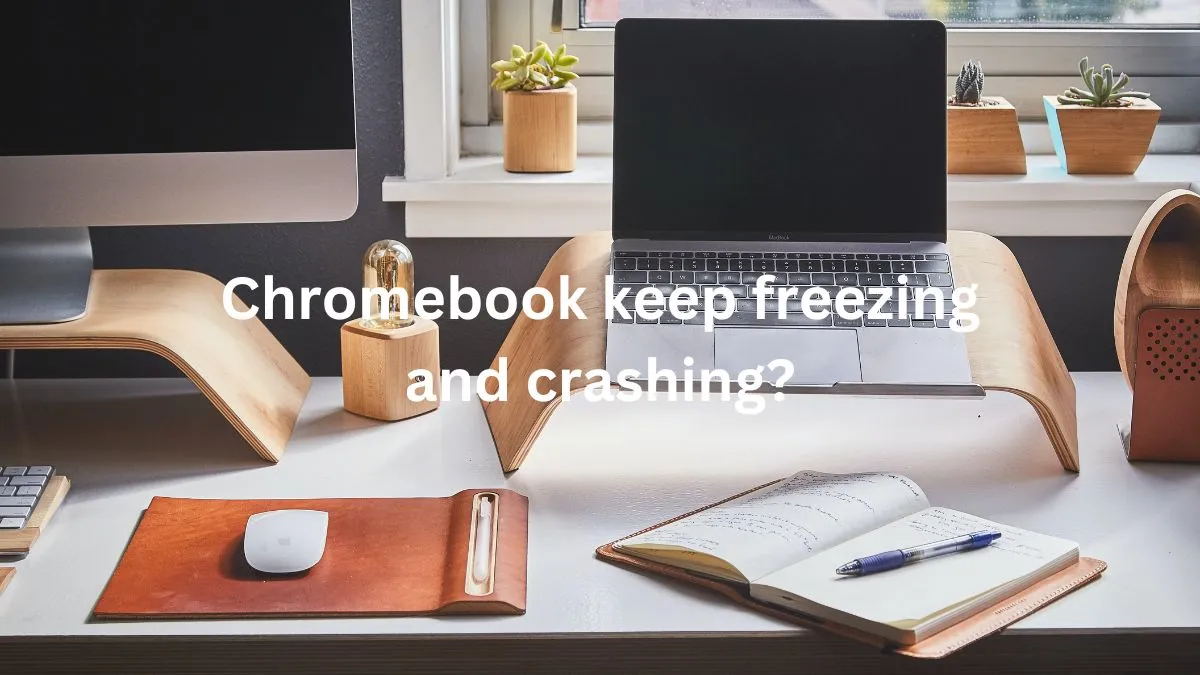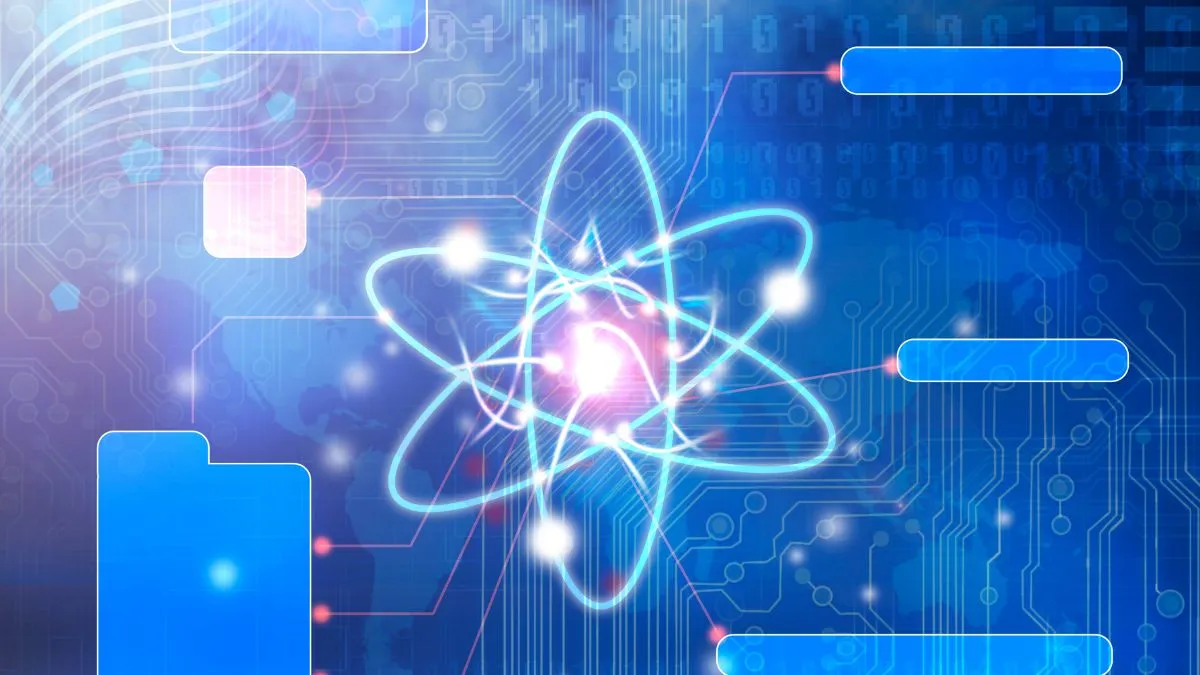The world of digital media has become increasingly complex in recent years. With the proliferation of devices and different file formats, it can be difficult to know how to play one particular type of file on another device.
One common question is “How do I play WMA files on Chromebooks?” This guide provides a comprehensive answer to that question.
Why do you need to play WMA files on Chromebooks?
There are many reasons why someone might want to play WMA files on a Chromebook.
For example, they may have WMA audio files stored on their computer or device that they want to transfer over and listen to them elsewhere.
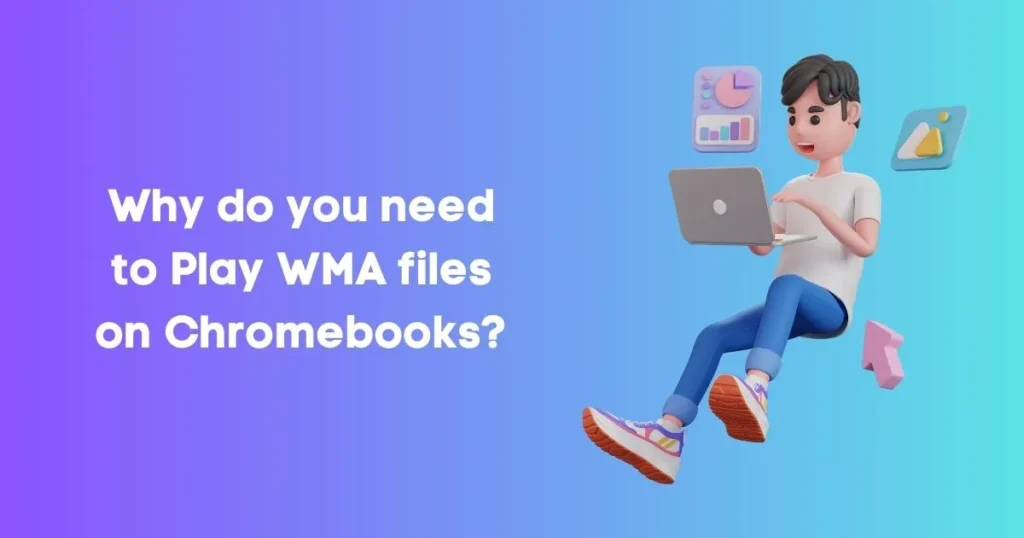
They may also have purchased or downloaded music in the WMA format that they would like to listen to on their Chromebooks.
Whatever the reason, it is possible to play WMA files on Chromebooks with the right tools and knowledge.
3 Different ways to play WMA files on Chromebooks:
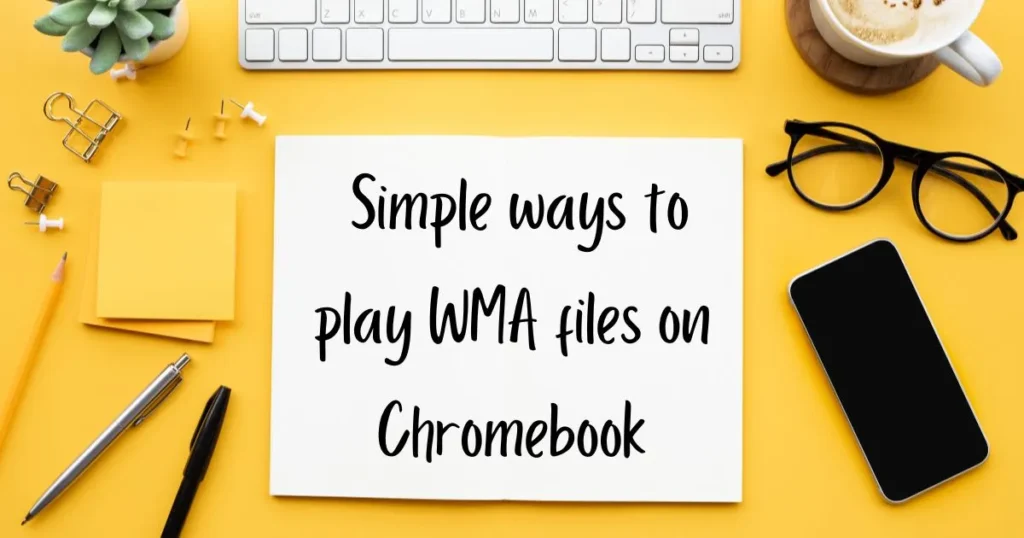
Method One:
There are a few different ways to play WMA files on Chromebooks. The first and most straightforward option is to use the Chrome Music Player and load the file from Google Drive or another cloud storage service.
This method is ideal for those who have their music stored in Google Drive already, as it requires no additional software or conversion steps.
Method Two:
The second option is to use VLC Media Player and load the file from Google Drive. VLC Media Player is an open-source media player that supports a wide variety of audio and video formats, including WMA.
It can be installed directly onto your Chromebook through the Chrome Web Store and then used to play WMA files from your Google Drive account.
Method Three:
The third option is to use a USB flash drive and load the file from the device onto your Chromebook. This method is ideal for those who have an external hard drive or USB flash drive with their WMA files stored on it, as they can simply plug the device into their Chromebook and access the audio files directly.
Finally, you can convert your WMA files to another format that is supported by Chromebooks.
It can be done using a reliable third-party software such as Zamzar or MediaHuman Audio Converter. Once you’ve converted the file, you can then play it in either Chrome Music Player or VLC Media Player.
If your files are not compatible with your Chromebook, there are also some ways to open those unsupported files.
Tips and tricks for playing WMA files on Chromebooks:
Now that you know the different ways to play WMA files on Chromebooks, here are a few tips and tricks for making the process easier:
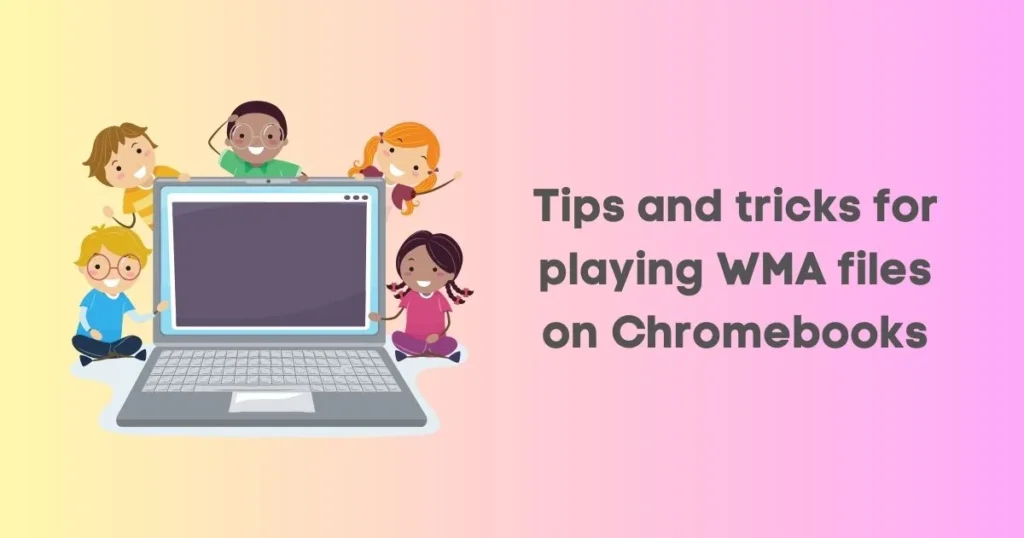
- Make sure to use an up-to-date version of Chrome Music Player or VLC Media Player when trying to play WMA files. Older versions may not be able to read the file correctly.
- If using USB flash drive or external hard drive, make sure it is compatible with your Chromebook before attempting to load audio files from it.
- When converting WMA files into other formats, try out a variety of different bit rates and sample rates until you find one that works best for your needs.
- Be aware of any DRM restrictions that may be in place for your WMA files.
Advantages of using WMA Files on Chromebooks
Using WMA files on Chromebooks has many advantages. First and foremost, the audio quality tends to be significantly better than that of other formats.
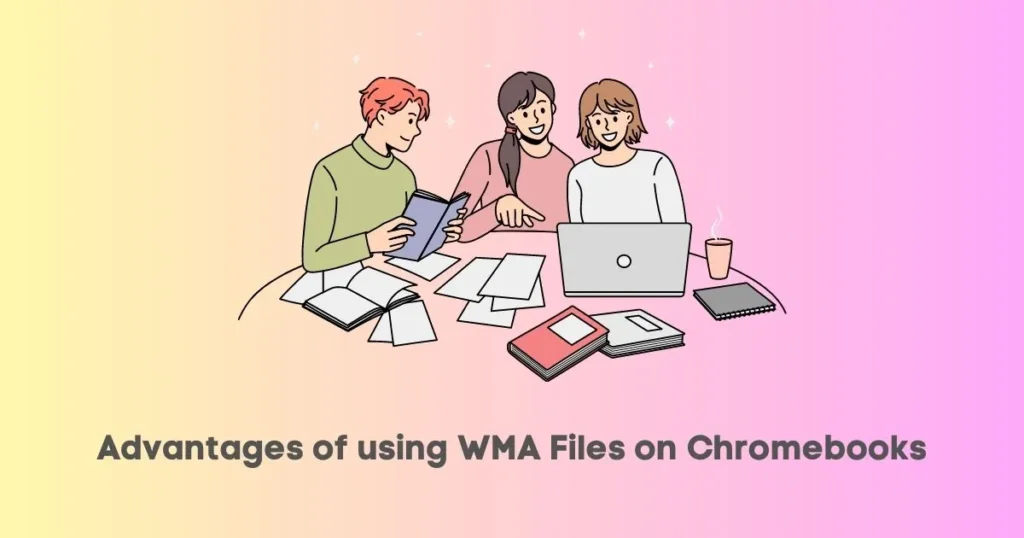
Additionally, because WMA files are relatively small in size, they don’t take up much storage space or bandwidth when streaming or downloading them.
Finally, since WMA is a proprietary format, it offers users greater control over their content and ensures that their audio files remain secure.
Tip: If you have unintentially delted some important files, you can also recover them.
How to convert WMA files to MP3 on Chromebook?
Here are 2 ways you can convert WMA files to MP3 on your Chromebook:
Method 1: Use an online converter
One of the easiest ways to convert WMA files to MP3 on Chromebook is by using an online converter.
There are many websites that offer free online conversion tools, such as CloudConvert, Zamzar, and FileZigZag. These websites allow you to upload your WMA file and select the MP3 format for conversion.
Step 1: Open your preferred online converter like CloudConvert in Chrome browser.
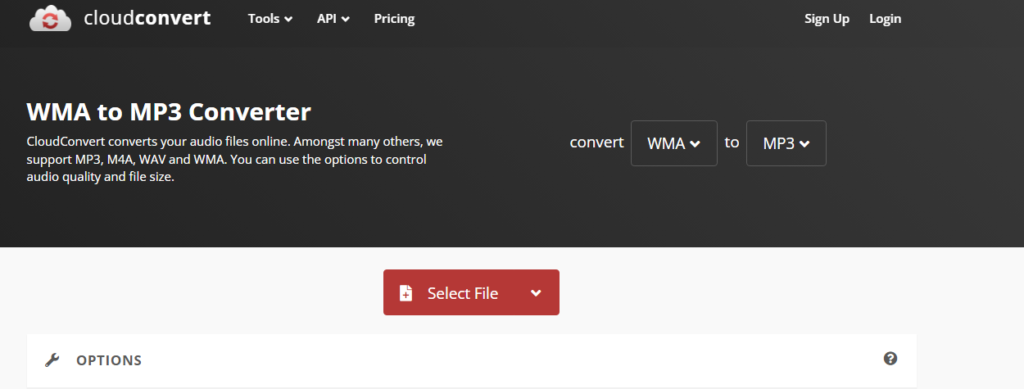
Step 2: Click on the “Choose File” or “Select File” button to upload your WMA file.
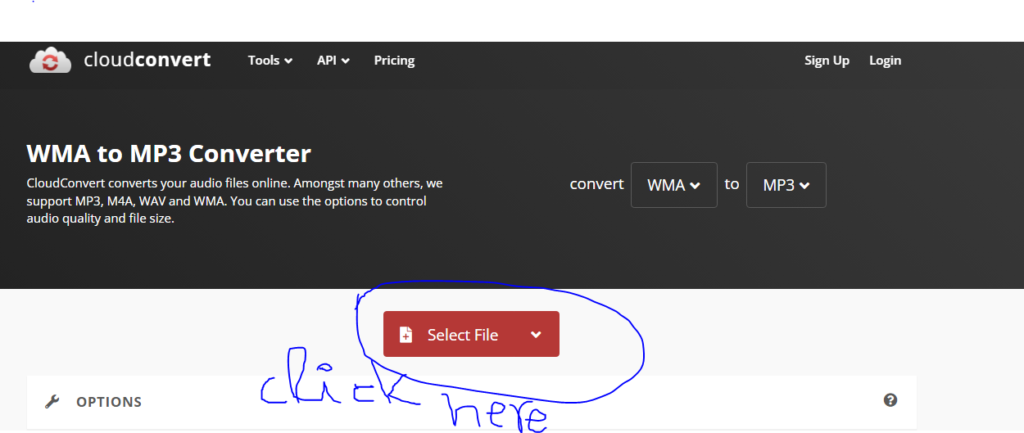
Step 3: Select “MP3” as the output format for conversion.
Step 4: Click on the “Convert” button and wait for the process to finish.
Step 5: Once the conversion is complete, you can download the converted MP3 file to your Chromebook.
Method 2: Use a Chrome extension
Another way to convert WMA files to MP3 on Chromebook is by using a dedicated Chrome extension. These extensions are designed to add extra functionalities to your browser and can be easily installed from the Chrome Web Store.
Step 1: Open the Chrome Web Store and search for “WMA to MP3 converter” using the search bar.
Step 2: From the list of results, select a suitable extension and click on the “Add to Chrome” button to install it.
Step 3: Once the installation is complete, open your WMA file in Chrome browser.
Step 4: Click on the extension icon in the toolbar and select “Convert to MP3.”
Step 5: Wait for the conversion process to finish, and then download the converted MP3 file to your Chromebook.
Final Thoughts
Playing WMA files on Chromebooks is possible with the right tools and knowledge.
Using either Chrome Music Player, VLC Media Player, or a third-party software to convert your audio files into another format can help you get the best playback experience possible from your Chromebook.
FAQs
Can I play WMA files on my Chromebook?
Yes, you can play WMA files on your Chromebook with either Chrome Music Player or VLC Media Player. You may also need to convert the file into another format if it is not supported by either of these players.
What program do I need to play WMA files?
You can use either Chrome Music Player or VLC Media Player to play WMA files on your Chromebook. Additionally, you may need to use a third-party software to convert the file into another format if it is not supported by either of these players.
Are there any DRM restrictions for WMA files?
Yes, some WMA files may have DRM restrictions that prevent you from playing them on certain devices, including Chromebooks. Be sure to check for any DRM restrictions before attempting to play the file.
How to convert WMA to MP3?
You can convert WMA to MP3 using a reliable third-party software such as Zamzar or MediaHuman Audio Converter. These programs allow you to easily select the format you want and provide an output file that is compatible with your device.
Why wont my WMA files play?
There could be a few reasons why your WMA files are not playing. First, make sure you’re using an up-to-date version of Chrome Music Player or VLC Media Player.
Does WMA sound better than MP3?
It depends on the bit rate and sample rate of the file. Generally speaking, WMA files have better sound quality than MP3 files due to their higher bit rates and sample rates.