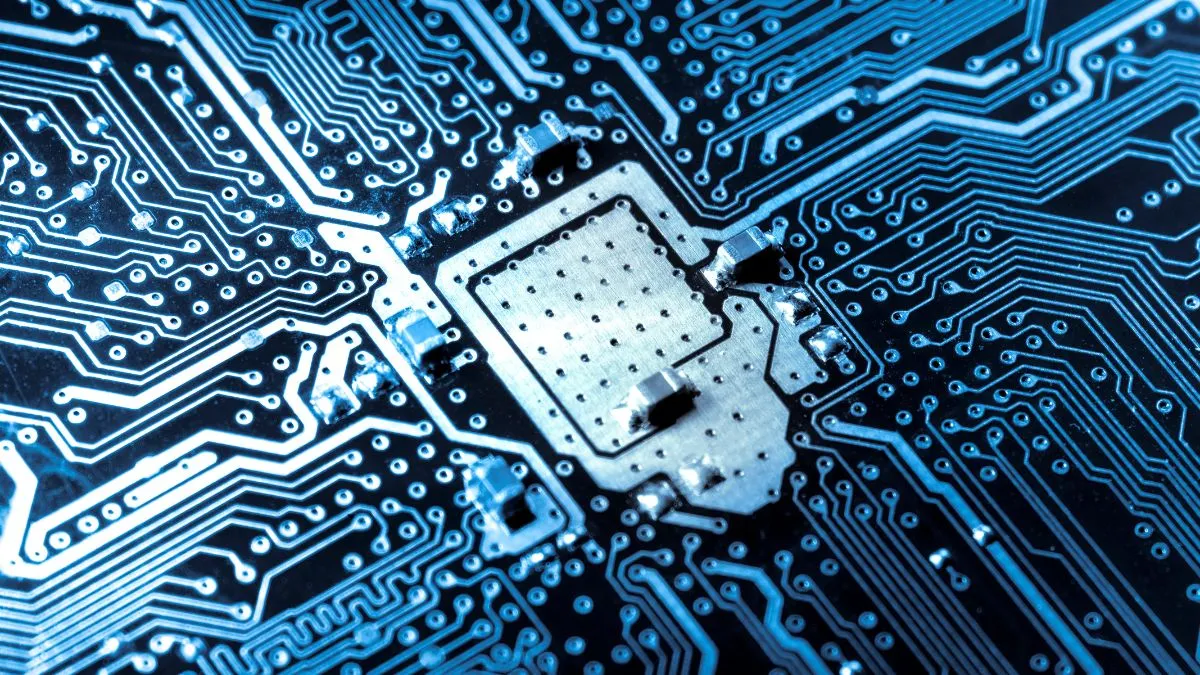As someone who owns a computer or a smartphone, you are probably aware of some problems that occur now and then.
One such example is the lack of storage. There is a finite amount of total available space, and if you are not careful, you might end up with only a few gigabytes of free space. And once that happens, a drop in the overall performance of your device is inevitable.
Generally speaking, the files on your computer or mobile device have their places, at least as far as the key system files go. But redundant data that accumulates over time is known to be the main hog.
Let’s take a look at some of the best methods you can utilize if you want to ensure that your devices are optimized and do not pose storage issues.
Deleting Redundant Data
The first thing is pretty obvious—you need to get rid of the files you do not need. Go through all the folders and determine whether you need specific data or not. Perhaps there are old downloads that you have forgotten about.

If you are someone who plays video games, ask if there is any reason to keep a video game installed if you do not plan to play it for a while. The primary objective is to clear the storage, and if it means deleting a game that is not played, it makes sense to remove it, right?
Keep in mind, though, that going on a file removal spree might lead to some mistakes, such as deleting files accidentally. The best way to prevent it is to have a backup, just in case.
If you are asking yourself, how do I back up my Mac, for example, the answer is having an external storage accessory like an HDD. Or, as an alternative, you could use cloud storage.
Utilizing Cloud Storage
Speaking of cloud storage, it is more than just a means to back up files. You can simply transfer files there instead of keeping everything on the computer or smartphone.
Perhaps one drawback is the fact that the free accounts of cloud services do not offer that much space. You can expect somewhere between 2 to 5 GB, which is hardly enough. On the other hand, it is still better than nothing.
But the good thing is that you do not need to rely just on a free service. An option to upgrade opens up as much as a few terabytes, and that should be enough even for the biggest data hoarders. For a small monthly fee, you could potentially solve all your digital clutter problems.
Removing Files Permanently
Get in the habit of removing files permanently. Some people drag individual files into the trash bin and leave them there, not realizing that it is not the same as deleting data permanently.
At the very least, be sure to empty the bin after dragging data there. And if that becomes too much of a hassle, use a keyboard shortcut that removes selected files permanently (different operating systems have different shortcuts). But again, be careful about what you delete since there is a chance of removing an important file accidentally.
Keeping an Eye on the Media
Movies, TV shows, images, music, and other media files you hoard on a device often take a big chunk of the total storage.
The days of such an approach, though, are behind us. Now, one relies on streaming services. Netflix, Spotify, Hulu, Amazon, you name it.
It means subscribing and paying a fee, but on-demand content is consumer-friendly due to how convenient it is, and not just for the fact that it eliminates storage problems.
Switching might take a while, especially if you are not familiar with streaming platforms, but once you do that, you are unlikely to go back.
Scanning for Malware
The last suggestion in this article is about keeping malware away from your devices. Even small viruses can snowball out of control and lead to corrupted data and other problems that then clog the hard drive on a computer, for instance.
Make sure that there is reliable antivirus software available at all times and that you initiate custom scans now and then. It should be a solid foundation to prevent malware, combined with other methods you can incorporate as well.